As you may have noticed, I am struggling to create Korean, English, and Chinese versions of the website, in addition to the mobile-specific page. Since I only have one to two hours a day to work on the blog, it’s progressing very slowly, but I managed to at least open the pages. While there’s almost no content yet, you can check the menu in the sidebar.
The “Korean version” described here no longer exists. We have newly created one, so please check it out. Also, the technical content written here is now mostly outdated. Please read it with a sense of humor as a nostalgic story of struggles in the good old days. For more details, please see this article. (2022.07.16)
Korean and Chinese (Simplified) characters require specific fonts (otherwise, they may appear garbled). This page from Yahoo! explains it concisely, and you can download the fonts very quickly. If you use Windows IE, it will almost install them automatically.
The translations are admittedly rough, but if readers make an effort, they might be able to understand. For now, I think it’s important to just start communicating rather than aiming for perfection. Going forward, rather than translating all articles here, I plan to pick and post content that I hope will resonate with people in Asia and the West. I also plan to actively send trackbacks to Korean blogs.
Please avoid leaving comments or trackbacks in Japanese on pages in other languages. At the very least, send them in English. Japanese comments on Korean pages, for example, will appear garbled and unreadable to foreign viewers. If I find Japanese comments or trackbacks on the Korean page, I plan to delete them. Please leave comments on the Japanese version, as the original text in Japanese will be linked to the articles.
For those of you who are also thinking “I’d like to try it,” I’ll write down some details about the journey to opening the site.
[Sponsor Ad]
About Translation Work
First, we have the process of creating foreign language content (translation). Without this, it’s a non-starter. Not many would think, “Kosuke can speak four languages!” (lol), but I am, in fact, notoriously bad at languages. I can’t handle these three languages, so as you might expect, I use translation software and online translation services to create content.
Although translation services are free, translating short sentences one by one is tedious. Translating entire pages with online services can reduce accuracy, and MT pages using JAVA are often not translatable. Although high-function translation software with a large dictionary exists, it is expensive! Decent functionality and accuracy cost around 80,000 to 100,000 yen. So, I opted for an older version (over five years old) that was leftover in the bargain bin for about 5,000 yen. Since I don’t know what the latest software feels like, this will do.
However, simply pasting the blog text directly into the software or translation service usually results in gibberish. So, I took a few extra steps to improve it.
If you’ve used web translation, you may notice that news sites are often easier to read, while hobbyist pages are often confusing. So, I first adjust my writing for the machine.
Specifically (for English), do not omit subjects. Avoid omitting periods and pay attention to their placement. Since tenses are often translated inaccurately, write sentences that can be translated using only present and past tense. Make it clear whether something is singular or plural. Consider relative pronouns, passive voice, and the quirks of the translation software. In short, write “literal translations” like those seen in middle school. Japanese-specific expressions are generally avoided, and I separate modifiers with periods to make short sentences.
For example, I would adjust the above text as follows:
“I take care not to omit the subject. The software often mistranslates tenses. I use only present and past tense. I make it clear whether something is singular or plural. I also consider the quirks of the software when writing. In short, it is about writing ‘literal translation sentences’ like those we saw in middle school.”
Next, I take the translated foreign language text and translate it back into Japanese using the software. If the resulting Japanese makes sense, I assume the foreign language version is reasonably understandable for readers. If not, it suggests the software misinterpreted the original Japanese, so I review it carefully, make necessary corrections, or simplify the expressions.
For example, I once translated a sentence meaning “I was fighting against war” into Chinese, only to find that it came back as “I opposed the struggle against war,” which has the opposite meaning. This is less likely in English but can easily happen in Chinese, so I must stay vigilant.
About Publishing Locations (Types of Blogs)
With English, there’s no problem. Japanese character codes include half-width alphabets, so it can be published anywhere. However, Korean and Chinese pose challenges. When mixing multiple languages, (though other methods exist), it’s generally assumed that Unicode (UTF-8) encoding is being used.
Today, UTF-8 is becoming a global standard, but in Japan, Shift-JIS and EUC-JP are still dominant. Even blogs originally set to UTF-8 often switch to Shift-JIS or EUC-JP. There’s criticism of Japanese programmers having an “island nation mentality” with the attitude of “as long as it works in Japanese.” (Check out this comment).
To see if your blog supports Korean and Chinese, check this chart of 124 services and their character codes.
Initially, I eagerly added foreign language pages as a new category on my blog, but they displayed as gibberish. Although I had set MT to UTF-8, I combed through the templates, only to find the problem after comparing the source code of blogs that correctly displayed Korean.
html xmlns=”http://www.w3.org/1999/xhtml” lang=”ja” xml:lang=”ja” dir=”ltr”
This was included in the templates provided by HINAGATA. Although I didn’t fully understand it, I suspected “lang=’ja'” might be the issue. Changing it to “html xmlns=’http://www.w3.org/1999/xhtml'” as in the MT standard template allowed Korean to display correctly.
However, blindly modifying code is risky. Currently, it displays fine in Win + IE, but I’ll revert it after writing this.
After successfully displaying the page, I excitedly sent a trackback to a Korean blog. However, the trackback appeared garbled on the other end. This is embarrassing and potentially worsens the image of Japanese people. I also worried that, although I could see my Korean page correctly, it might appear garbled to Korean readers.
I managed to prevent the Korean page from appearing on the mobile-specific page, but since the mobile version uses Shift-JIS, it still shows as garbled text there.
Reluctantly, I abandoned the idea of multilingual coexistence within my blog and decided to host a separate blog exclusively for foreign languages. I tried several UTF-8-based Japanese blog services, but faced issues with title garbling, among other setbacks. Eventually, I moved to the Korean-based blog service NAVER, which is well-suited for multilingual support.
This arrangement worked well—Korean and Chinese displayed perfectly—but my Korean trackbacks were still garbled on the other end. Frustrating! (Comments in Korean on Korean blogs are displayed properly, though).
Using Korean Services
Character garbling often depends on the recipient’s environment. Since my main motive was to communicate with Koreans, I thought it best to use a blog service based in Korea. I’m currently researching and going through the registration process.
However, all free services in Korea seem to follow a “real-name verification” system. In other words, initial registration requires identity verification. You don’t submit any documents, but you must enter a resident registration number online, which could theoretically allow authorities to identify users if necessary. It’s customary to see warnings like “using someone else’s number could result in three months of imprisonment.”
This might be safer and fairer than Japan’s method of using “valid credit card numbers” for verification. I wonder if Japan will adopt this method eventually, especially as it’s already technically feasible. It might reduce certain discriminatory rhetoric online, but committed offenders rarely maintain their own blogs or websites, so I suspect this will only drive more activity to anonymous message boards like 2ch.
The legal requirement to separate adult and child (under 14) accounts, presumably to protect children from harmful content, is also notable. I initially attempted to register with Yahoo Korea, but the long registration form discouraged me. I then tried DreamWiz Hompy. Although struggling recently, it offers an option for “foreigners without ID numbers,” which made registration easier.
Foreigners can scan and email (or fax) ID documents to complete registration. I sent my insurance card, and they replied within the day, but unfortunately… it arrived as garbled text! Only the alphabet was readable. Judging by the help link included, something was wrong with my application, but the specifics were unreadable. Since the Japanese email server received it as garbled text, it couldn’t be recovered or translated (and it felt inappropriate to ask them to resend in English).
So, to exchange emails in Korean, I would first need to set up a Korean free email service (Webmail) account, which would again require ID verification…
Thus, for now, my plan to “rent a Korean blog” is on hold. However, I haven’t given up entirely. If anyone reading this blog is proficient in Korean and interested, please consider helping out.




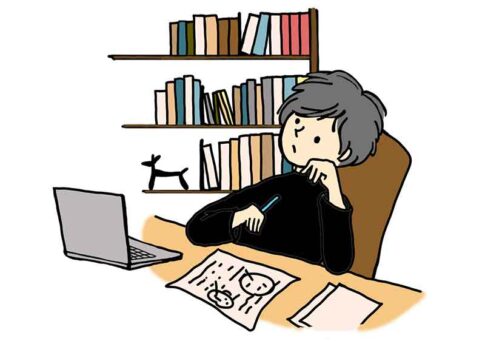






 Donations are made in Japanese yen. 300 yen is approximately 2 USD.
Donations are made in Japanese yen. 300 yen is approximately 2 USD.


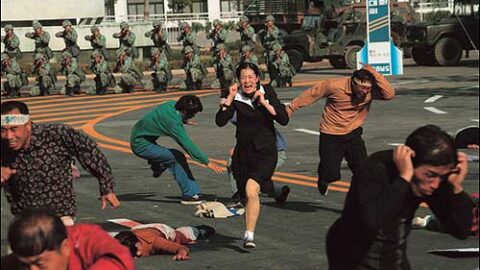




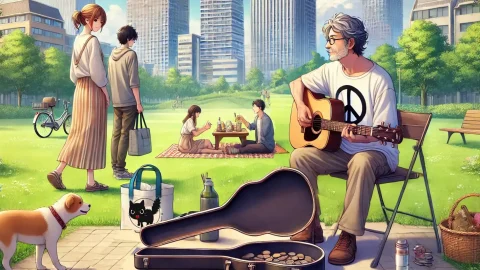


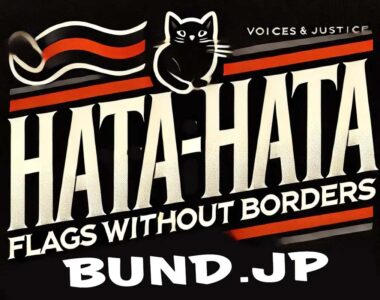

Leave a Reply