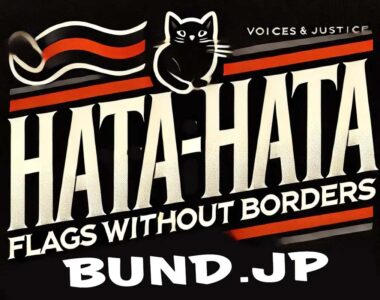Support Guide
We offer OFUSE and PAYPAL as methods of support. If you are proficient in Japanese, please use OFUSE. Otherwise, we recommend using PAYPAL.
How to Use OFUSE
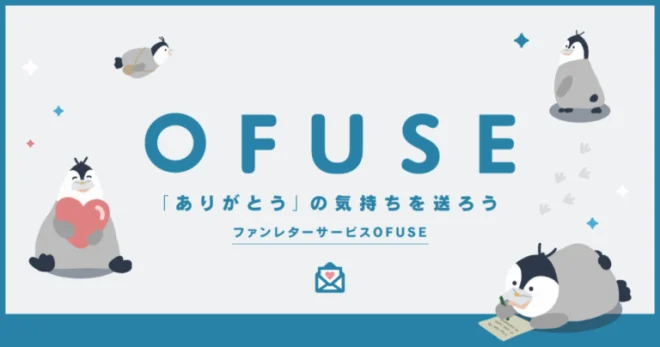
In Japan, individuals and small civic groups seeking donations or mediating such activities may face suppression. While there are ways to avoid this, it can be challenging for individuals to manage. To address this issue, OFUSE avoids directly mediating donations. Instead, it offers a system where sending messages is treated as a paid service, with 90% of the fee returned to the recipient of the message. This approach effectively circumvents the regulations.

Please click the button above ↑. On the popup screen, click the “Send a Fan Letter (ファンレターを送る)” button.
You won’t be charged unless you proceed to the final screen, so feel free to give it a try!

- Set your support amount. 90% of the amount you set will be sent to the recipient.
The default amount for OFUSE is ¥550 (with ¥500 reaching the recipient), but you can freely adjust it using the slider, anywhere from ¥100 to ¥11,000. - Write your message here. The number of characters you can write is calculated at ¥2 per character, and the maximum number of characters is determined by your support amount.

- If you scroll down on the screen above, you will find the “Send a Fan Letter with Support” button.
By creating a free OFUSE account and sending a message, you can enjoy convenient features such as receiving replies from the recipient and using a variety of payment methods. - If you click “Send as Guest” (anonymous submission) without logging in, you can enter a nickname before proceeding to the payment screen.

- This is the payment screen for anonymous submissions. After entering your card information, click the “Pay” button at the end to complete the purchase of the fan letter submission service.
- In addition to entering credit card information, you can use prepaid cards (such as V-Preca) or, on smartphones, send payments via Apple Pay or Google Pay buttons.
- A receipt from OFUSE will be sent to the email address you entered.
How to Use PAYPAL

PAYPAL is the world’s most well-known online payment service and is also a familiar method used for donations. After deducting a fee of 4.1% plus ¥40 from the donation amount, the remainder will be deposited into the recipient’s account. For example, if you donate ¥300 in Japanese yen, approximately ¥256 will be received.
Here, we will explain how to use PAYPAL for “one-time” donations. The images are in Japanese, but the actual interface should appear in your country’s language.
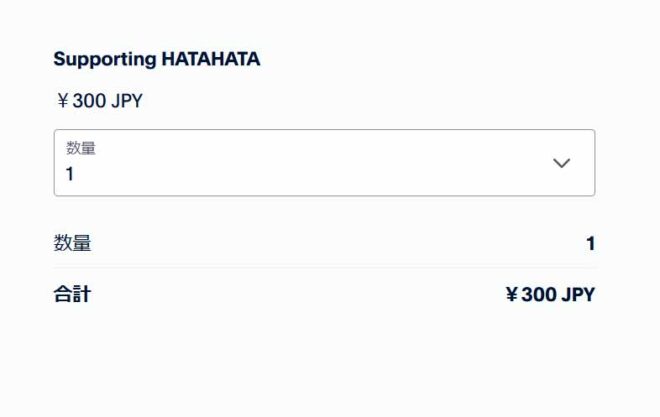


Thank you for your support